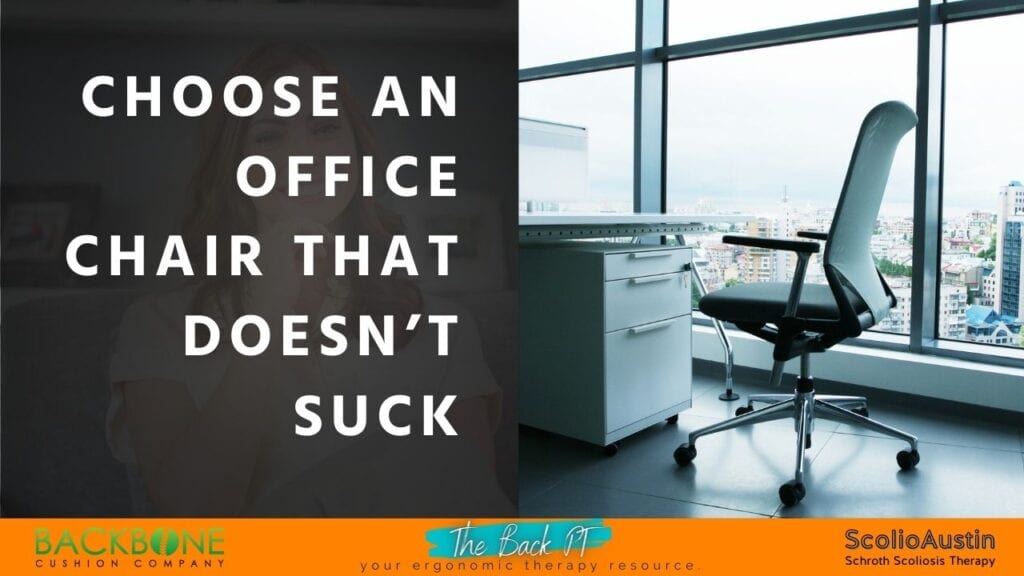With the ease of connecting to the internet, our vehicles have become offices on wheels. For many, laptops are now depended on for communication and data entry at the spur of the moment.
Laptops are rarely ergonomically friendly even in office situations, let alone vehicles that are not set up to support a mock desk surface. One of the many hazards they pose to our health and wellness includes having to assume awkward slumped, twisted and reaching postures that we would not normally assume when using our computer in a more traditional office setting. Add them into a vehicle and you’ve just magnified the associated risk for injury.

So how do we lessen the effects of a bad situation?
Problem:
Positioning of the laptop on the middle console or passenger seat forces twisting of the spine and neck in order to look at or use our laptop. It also causes the individual to compress one shoulder against the backrest of their chair while the other arm stretches across the body to access the keyboard.
Solutions:
Invest in a central docking station that allows for maximum adjustability (height, distance, and screen angle positions). The closer it can be positioned to the individual, the better, keeping in mind it should never be accessed while in motion.
Investigate if a tablet or smart phone is a suitable alternative to a full size laptop.
Incorporate breaks from the vehicle on a regular basis to increase circulation to the discs in the back as well as blood flow to the extremities. Once outside the vehicle, stretch out the affected muscle groups in the opposite direction. Remember, your muscles work in pairs and if you’re always twisting or leaning to one side to access the laptop, one group of muscles is being over stretched creating imbalance, while the opposite group is shortening and cramping due to poor circulation. Both groups are now at a higher risk for pain and injury when you tax those muscles.
Problem:
While an adjustable mounting device is preferable, it’s not a perfect solution. Most people will elevate the laptop for optimal viewing and minimal neck bending. Unfortunately, accessing the touch pad or keyboard in an elevated position requires the user to hold up the weight of the entire arm. This taxes the shoulder’s muscles, tendons, and other related soft tissues.
Solutions:
Consider hardware and software that allows for touch screen or bluetooth voice activation to reduce or eliminate the need for a keyboard or pointing device.
Problem:
Ironically, resting the laptop, or a detached keyboard directly on the lap has its own problems, as it forces the user to view the screen with an awkward, forward bent neck position. Additionally, the steering wheel often restricts comfortable placement or effective viewing of the screen, especially for larger individuals or if the seat cannot be moved back far enough.
Solutions:
Consider taking the laptop out of the vehicle, weather permitting. Take it anywhere that allows you to sit or stand straight on with the device. Try placing the laptop on your car rooftop or truck tailgate to reduce awkward postures, or at the very least, move over to the passenger seat for more space and better positioning.
Consider fully integrated laptop units that can tie GPS navigation and multimedia with the vehicle’s current audio system in order to eliminate use of cables and attachments which may further restrict space, hardware adjustability, and awkward posturing associated with their connection.
Problem:
Keyboard designs for mounted laptops are often smaller to accommodate for reduced space in the vehicle cab. Its compact size causes increased wrist deviation and extension when utilizing the keyboard or touch pad.
Solutions:
Having an external wireless mouse that can be propped up on an armrest, console, briefcase etc. will reduce reaching of the arm to access the touch pad or keyboard.
Consider increased use of shortcut keys within the software program to reduce the number of repetitions and the amount of time spent in an awkward posture.
As business continues to decentralize and the vehicle continues to grow as a mobile office be aware of the risks associated with static and awkward postures during laptop use. The race is on to see who can develop the most user-friendly and safe portable computer for your vehicle, but we’re a long way from the finish line!
Final thought: Posture isn’t important…..unless you want to look taller, stronger and slimmer; feel more energetic, alert and productive. These tips may require some extra effort but I guarantee you, in the long run, they will take up much less time than all those doctor, chiropractic and physical therapy visits.
For more information on how to improve your body mechanics and postural alignment, reach out to us at hello@backbonecushion.com. We’re always here to help get your back on track!